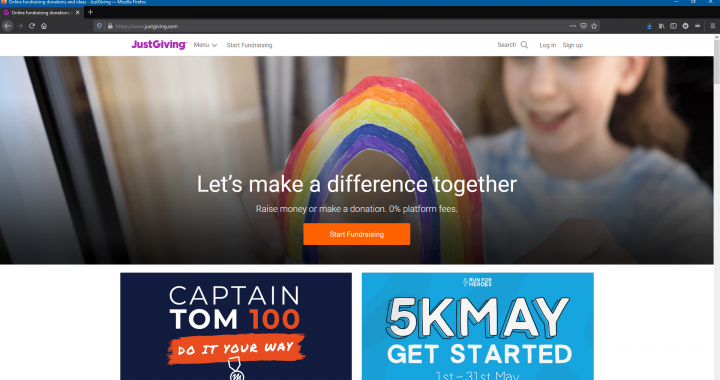Fundraising is a great way to show you’re positive about mental health, and most importantly make a BIG difference to local people and causes. So to keep the FUN in fundraising we’ve put together this simple guide to getting your JustGiving page up and running in a jiffy! Leaving you plenty of time to fill a bath with baked beans, set up your stream, or dig out your finest Lycra for your epic event!
Step 1
The homepage will show a large image marked – start fundraising! – hitting that will bring you to this page, where you select charity or personal – We’re going to be setting up a fundraising stream for Chapter!
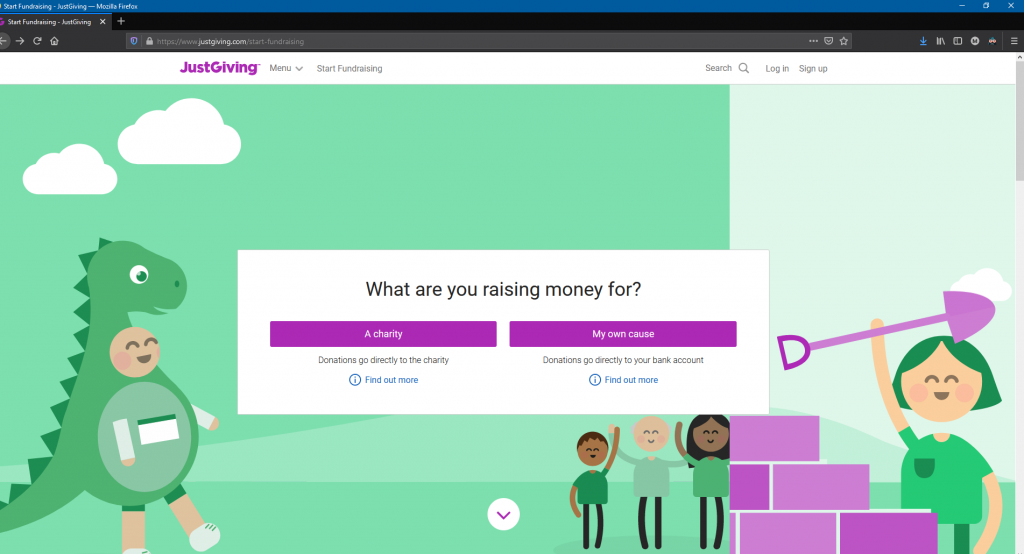
Step 2
Create an account or login! I’m logging in via Twitch so it will link up to the stream, but you can sign up with Facebook or a regular email address!
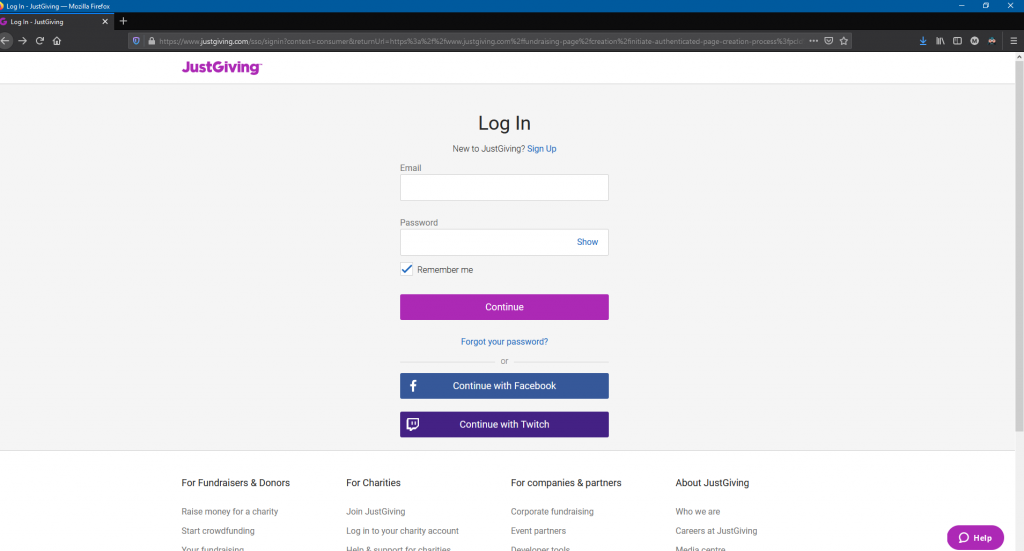
Step 3
Search for your charity!
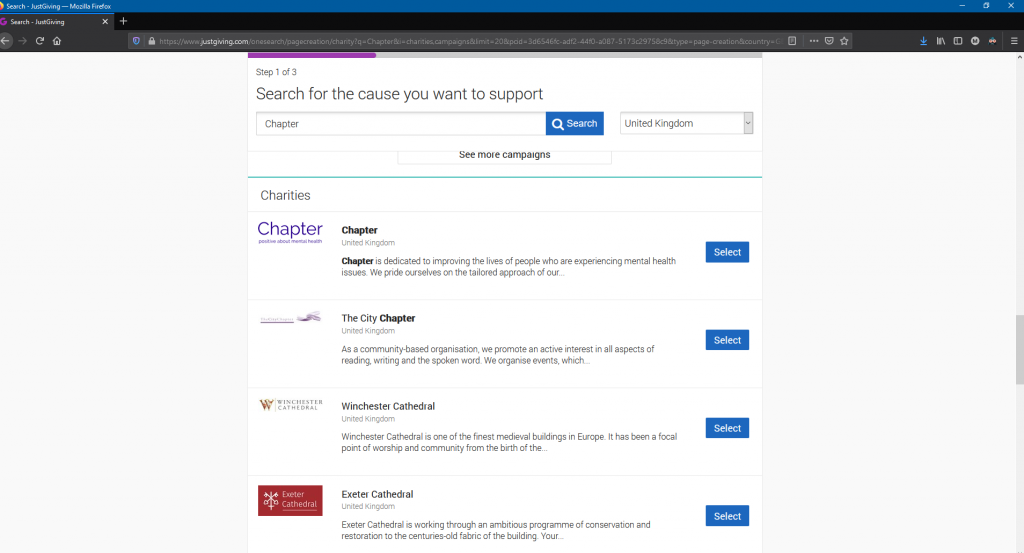
Step 4
Select what you’re doing! How are you fundraising? For me – it’s the gaming marathon! There’s a lot of options for you to choose from, or even add your own.
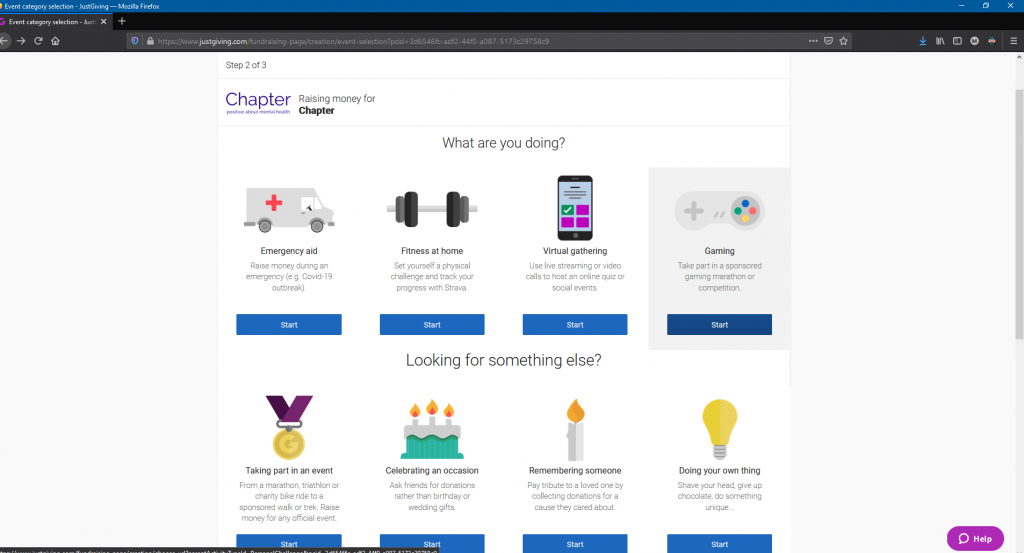
Step 5
Fill in the form with the details of your event, this is where you’ll name your page!
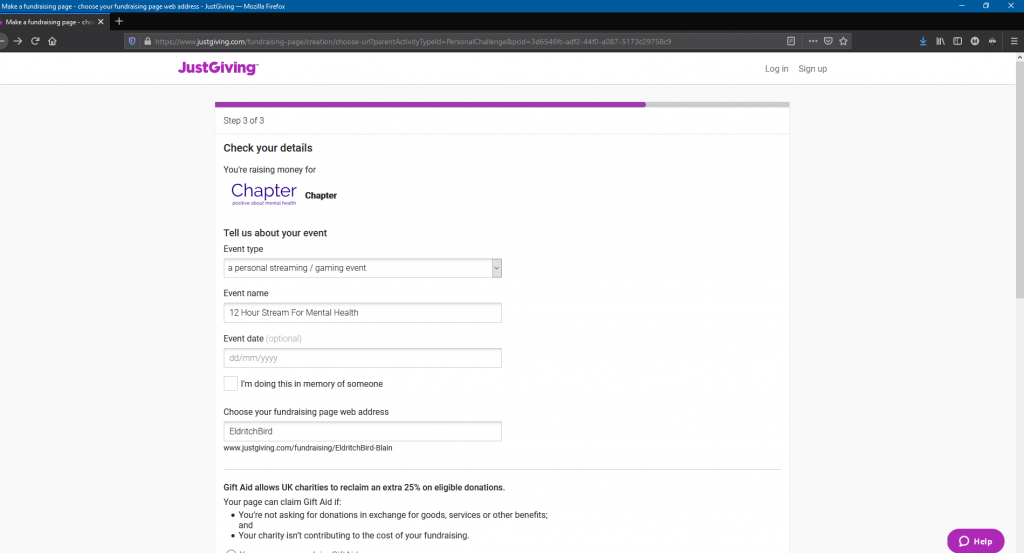
Step 6
Get Fundraising! You’re all set up and ready to share the link and raise some money!
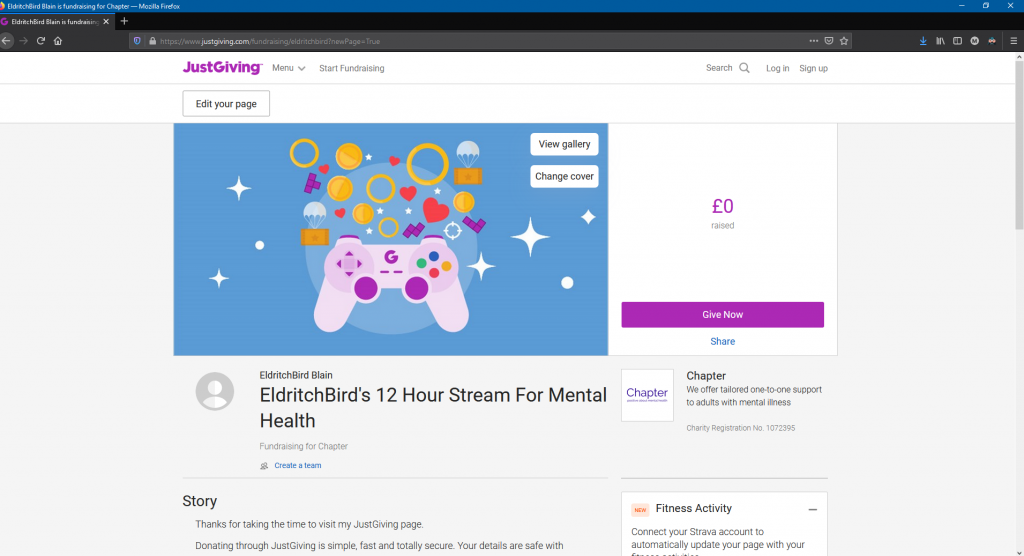
And that’s all folks!
Your fundraising page is up and ready to receive donations! We hope this step-by-step was helpful and please tag us in anything you have going on via our social media, we would love to see what you’re up to!